Navigation Bar in HTML and CSS
In this HTML and CSS code example, we showcase an animated navigation bar with captivating menu hover animation effects. This navigation bar can be an eye-catching addition to your website, providing an interactive and engaging user experience.
HTML:
.The HTML structure is simple, with a `<nav>` element containing a series of anchor `(<a>)` links representing the menu items.
.A `<span>` element is used to create the animated effect when hovering over the menu items.
CSS:
.The CSS styles define the layout and animations of the navigation bar.
.The navigation bar is given a dark background color, rounded corners, and text styling.
.When hovering over each menu item, the associated `<span>`element smoothly animates to create a sliding underline effect, indicating the active menu item.
.The `nth-child` pseudo-class is used to apply unique animations to each menu item.
This code provides an elegant and visually appealing navigation menu that not only guides users through your website but also adds an element of interactivity. The use of CSS animations adds a touch of creativity, making it a great choice for modern web design.
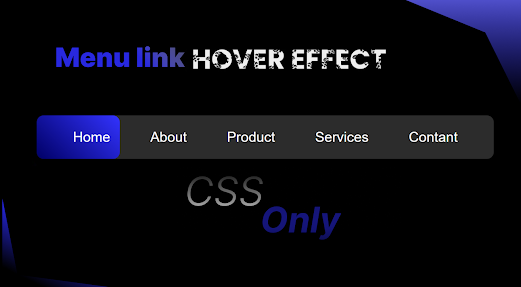
Comments
Post a Comment