Web Storage: Client-Side Data Storage Made Easy
Web Storage, in the form of "localStorage" and "sessionStorage", offers a convenient way to store data on the client side. Whether you need to save user preferences, cache data, or improve the user experience, Web Storage is a valuable tool.
📦localStorage :
Persistent Storage : Data stored in "localStorage" remains available even after the browser is closed and reopened. This makes it suitable for long-term storage of user preferences and settings.
🏃♂️sessionStorage :
Session-Based Storage : Data stored in "sessionStorage" persists only for the duration of the page session. Once the session ends (usually when the browser is closed or the tab is closed), the data is cleared. This is great for temporary data storage.
🧹Benefits :
Simplicity : Both "localStorage" and "sessionStorage" provide simple and consistent APIs for storing and retrieving data.
Data Scope : "localStorage" data is available across tabs and windows for the same domain, while "sessionStorage" data is limited to the current tab or window.
Data Size : Both storage options allow for larger data storage compared to cookies.
Efficiency : Data stored in Web Storage doesn't impact server requests; it's purely client-side.
🚀Use Cases :
1- User Preferences : Store user preferences, such as theme settings or language choices, using "localStorage" for persistence.
2- Caching: Cache data temporarily in "sessionStorage" to reduce redundant API requests.
3- Shopping Carts : Use "localStorage" to save items in a shopping cart so that users can return to their cart even after closing the browser.
4- Authentication Tokens : Store authentication tokens securely in "localStorage" to maintain user sessions.⚠️Caution :
Be mindful of the data you store in Web Storage. Avoid storing sensitive information like passwords or confidential data, as it's accessible to JavaScript on the same domain.
Regularly clean up outdated or unnecessary data to avoid excessive storage usage.
Web Storage is a versatile tool that simplifies client-side data storage. By choosing between "localStorage" and "sessionStorage" based on your data's lifespan, you can enhance the user experience, improve performance, and build more dynamic web applications. 📦🌐🚀
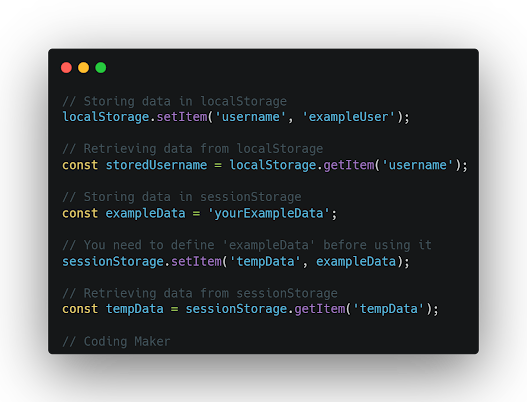
Comments
Post a Comment